







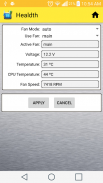


Mikro Winbox

Description of Mikro Winbox
Mikro Winbox is a configuration tool designed for MikroTik OS, offering users a user-friendly interface similar to that of Winbox. This app is available for the Android platform, allowing users to manage their MikroTik devices efficiently. Users can download Mikro Winbox to access a variety of networking features that facilitate the configuration and management of their devices.
The application provides a comprehensive set of tools aimed at monitoring and managing network performance. One of the essential features is the ability to monitor CPU usage along with uptime, providing insight into the device's performance. This information can help users identify potential issues and maintain optimal operation of their network.
Mikro Winbox also includes an ARP module, which allows users to view and manage ARP entries effectively. This feature is vital for network management, as it helps in resolving IP address conflicts and ensuring proper communication between devices. Users can save an unlimited number of devices within the app for future connections, streamlining the process of managing multiple MikroTik devices.
The app includes functionalities for restarting and shutting down devices remotely, which can be particularly useful for network administrators performing maintenance. Additionally, users have the option to modify comments within their rules, enhancing the clarity and organization of their configurations.
Records can be added across various modules, such as PPP, ARP, Addresses, DHCP Client, Hotspot users, Hotspot IP Bindings, and Firewall address lists. This capability allows users to customize their network settings according to specific requirements, promoting flexibility in network management.
Editing records is straightforward, particularly for Hotspot users and IP bindings. This feature ensures that users can easily make necessary adjustments to their configurations without navigating through complex processes. The app also organizes records in alphabetical order, which aids in quickly locating specific entries. This functionality applies to Hotspot Users, Active Users, Simple Queues, and ARP Lists.
Users can enable, disable, and delete records across several modules, including PPP, Hotspot, Firewall, Addresses, Interfaces, Queues, Routes, Services, Scripts, DHCP Client, DHCP Server, Pool, and Neighbors. This level of control allows network administrators to maintain a clean and efficient configuration by easily managing entries based on their current needs.
For effective use of Mikro Winbox, it is necessary to enable API connections on the MikroTik device. This can be accomplished via the Winbox interface by navigating to IP -> Service, where users can locate the API option. Alternatively, the API can be enabled through the console using the command “/ip service enable api.” This step is crucial for the application to function correctly, ensuring that users can access the various features it offers.
The app's design aims to replicate the familiar interface of Winbox, making it accessible for users already acquainted with MikroTik devices. By maintaining a similar look and feel, Mikro Winbox reduces the learning curve for those who have previously used Winbox on other platforms.
The application is particularly beneficial for network administrators who require on-the-go access to their MikroTik devices. With its range of features, users can manage their networks efficiently, regardless of their location. The ability to monitor device performance, manage records, and make real-time adjustments enhances the overall user experience.
Mikro Winbox effectively combines essential networking tools within a single application, allowing for seamless management of MikroTik devices. Its features are designed to provide thorough oversight of network operations, catering to various user needs in the realm of network management.
The app empowers users to take control of their networking environments by offering functionalities that are both powerful and intuitive. By downloading Mikro Winbox, users can streamline their configuration processes, enhance their operational efficiency, and maintain robust network performance.
Users interested in managing their MikroTik devices will find that Mikro Winbox serves as a valuable tool. Its array of features promotes effective network management, ensuring that users can handle their devices with confidence and precision. The app stands out for its focus on providing essential functionalities while maintaining an interface that is both user-friendly and familiar.
With the continuous development of new features, Mikro Winbox is poised to evolve further, potentially incorporating additional capabilities that enhance its utility for users. As it progresses through its testing phase, it aims to solidify its position as a reliable tool for MikroTik device management.
By leveraging the strengths of an established configuration tool in a mobile format, Mikro Winbox provides a practical solution for those in need of effective network management. Users can look forward to its continued growth and the introduction of more functionalities in future updates.



























